I am a HUGE fan of iPad. I’ve carried mine with me everywhere for almost two years and when people ask me if I like using it, my typical response is, “I don’t like it, I live it!” While that might sound a bit exaggerated, it really is true, because it’s key to my productivity. I use it to calendar my life, track my to-dos and projects, communicate with others, read, etc. I’m often asked what my favorite apps are and in response to that question, I am going to share some of them with you over the course of the next couple of weeks.
Today I’d like to introduce the first of my favorite productivity apps – Penultimate.
Penulitmate is essentially a writing tablet that allows you to write on your iPad screen with your fingertip or a stylus (I much prefer using my fingertip as I always have it handy.) This app really appeals to my visual modality in that I can select different colors of ink to write with and can even select different types of “paper” to write on, such as graph paper, notebook paper, etc. In addition, my kinesthetic modality is satisfied in that I get to actually write and erase directly on the screen. Finally this app appeals to me because I can gather what I write into different notebooks, which are saved in the program.
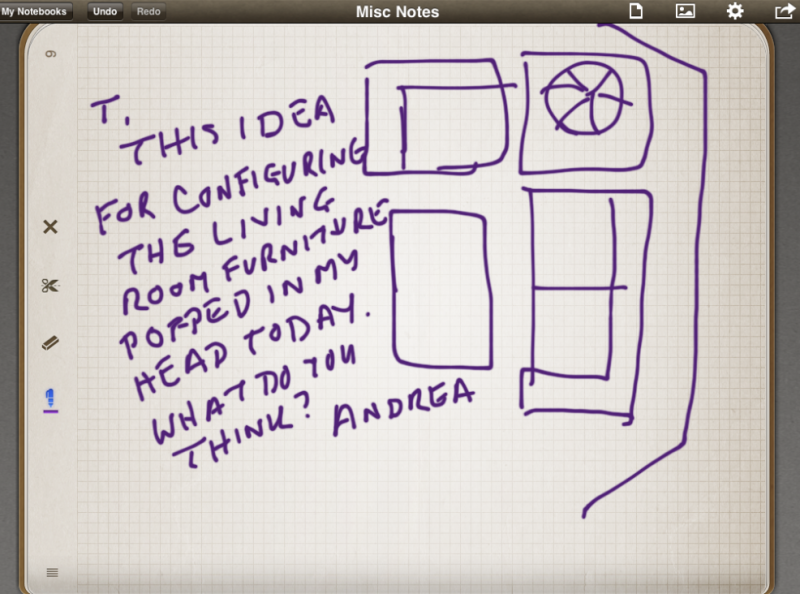 I use this tool everyday. For example I use it to maintain my gratitude journal, which is saved as a notebook. I also use it during meetings to capture notes and ideas. Penultimate is a fantastic tool for jotting and then emailing or texting quick notes to clients, such as the one at the left. In addition to emailing or texting from the app, you can also print directly from the app or send notebooks or pages to other apps like Dropbox or Evernote for storage.
I use this tool everyday. For example I use it to maintain my gratitude journal, which is saved as a notebook. I also use it during meetings to capture notes and ideas. Penultimate is a fantastic tool for jotting and then emailing or texting quick notes to clients, such as the one at the left. In addition to emailing or texting from the app, you can also print directly from the app or send notebooks or pages to other apps like Dropbox or Evernote for storage.
Using Penultimate? Let me know what you appreciate most about it or how you use it.